iPhoneのSafariを起動し、検索ボックスをタップすると落ちてしまうという不具合が世界的に多数報告されています。筆者のSafariも同様の状態で、メモリー解放や端末を再起動しても直らず、仕方なく仕事中はChromeを使用していました。
今回はSafariが落ちる時の対処法を2通りご紹介します
ページコンテンツ
Safari検索候補をオフにする
設定アプリを開き「Safari」から「Safari検索候補」をオフにする
設定後、ホームボタンをダブルクリックし、APPスイッチャーでSafariを一度終了させて再起動します
これで解決できる場合がほとんどですが、それでもダメな場合には次の方法を試してください。
Safariの履歴削除
設定アプリを開き「Safari」から「Safariの履歴とWebサイトデータを消去」をタップ
「履歴とデータを消去」を選択
※これを実行すると今までログインしてきたWebサービスのログインデータが削除されますので、全て情報を再入力する必要があります。
この設定後も、ホームボタンをダブルクリックし、APPスイッチャーでSafariを一度終了させて再起動します
私の場合、「Safari検索候補」をオフにする事で解決できました。不便なので再度オンにしたのですが、不思議と問題なく使えています。
このSafariの不具合についてはApple社からの説明や報告が無いと、BBCニュースでも取り上げられています
Apple believes it has fixed a problem that caused its Safari web browser to crash when users carried out a search via its address bar.
The problem appears to have begun earlier in the day.
Users had complained that they had experienced the bug on both the firm’s mobile devices and its Mac computers.
Apple recently updated its iOS and OS X operating systems, but users who had not installed the new versions had also reported the fault.
This would suggest that the immediate cause was a process happening at Apple’s data centres. However, some experts have suggested that an additional flaw in Safari itself may have led to the program crashing as it was unable to handle the invalid input.
Apple has not provided a comment about the fault.
BBC
タカシ
最新記事 by タカシ (全て見る)
- 【割引クーポンあり】軽量タイプのタフネススマホ「Oscal Marine3」の販売を開始 - 2026年2月15日



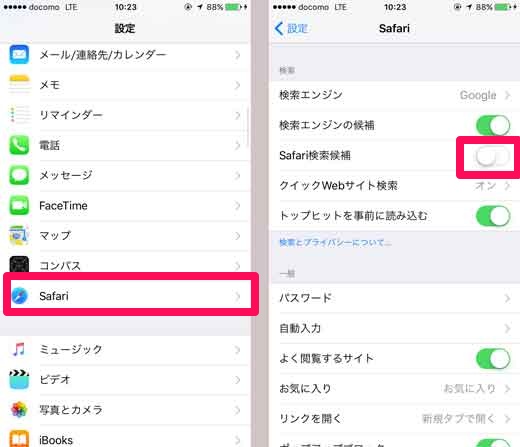



コメント